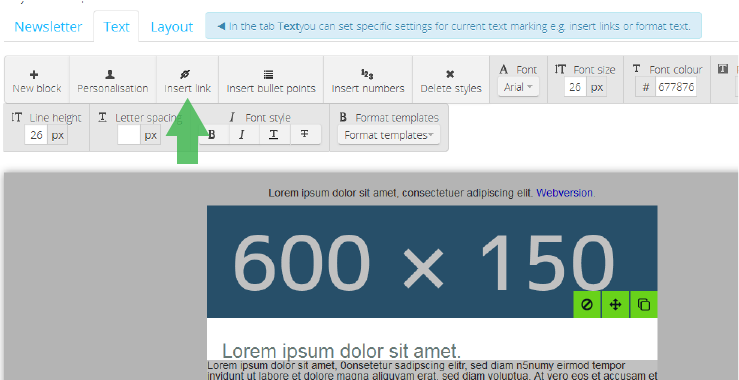Is there a function for making text elements and images into links?
Yes, this function does exist.
Click on the image or select the text that you wish to link.
Now click on ‘Insert link’. Here you can enter the hyperlink or select one of our specially created links (unsubscribe) on the left-hand side. Please make sure that you enter the entire URL, including http or https (e.g.: http://www.yourdomain.com/offer_x).
Use the ‘Test Link’ function in the last step to check that all the links work. All the links will be checked with one click. Here you can see examples of valid and invalid links.
Valid links:
http://www.yourdomain.com/offer_x
https://www.yourdomain.com/offer_x
invalid links:
yourdomain.com/offer_x
www.yourdomain.com/offer_x